Hello folks, welcome to. In this article, I will tell you two best methods to read deleted WhatsApp messages. These methods are very much easy to understand and I will tell you the process in a step by step manner along with images. So, you will never face any problem. But before that let’s understand about “delete for everyone” & “This message was deleted” term.
What is “Delete for everyone” & “This message was deleted”
WhatsApp launched this feature at the end of 2017. In this feature, anyone can delete their written messages from both sides. The “ Delete for Everyone “ option is available only for one hour from sending the message. After deleting you can not able to see their message. The only thing which you see instead of their message is a message from WhatsApp.
“ This message was deleted “ it’s a very common word for all WhatsApp users. Actually, it’s a very much frustrating thing when someone sends you a message and delete it before you see. So, Here are some tricks for you.
See Also:
Groww App Not Working? 7 Quick Fixes to Troubleshoot Issues
Effortlessly Enable or Disable Recall on Windows 11
What Time Does Netflix Release Shows? Explained Globally
Major Upgrade Alert: Chat GPT 5 Promises Revolutionary Advancements
Tricks to read deleted WhatsApp messages

- Go to Google Play Store.
- Open this Application.
- Allow access to notifications.
- Then click on Next and You will see the “Notification Access” box. Enable “Notisave”. Then Allow.
- Then you will see “Block Notifications” box. Here enable those apps which notifications you want to block on the status bar. In my case, I only enable WhatsApp.
- That’s it. All the settings are ready to use. To check, it will work properly or not, send a WhatsApp message from another phone to your phone. Notisave will show this message. After sometime delete the message(delete for everyone) from this phone. A new notification will come that “This message was deleted” but you can see the previous message.
Trick 2:
- Go to Google Play Store.
- Download “Notification History” Application.
- As soon as you open it, you will see a popup like this, where it says “Enable System Setting”. So, enable every system settings by tapping. Now, the App is ready to use.
- Now, if someone sends a message and delete it, you can see there message easily. Just open this app and go to “WhatsApp”. You will see all the saved notifications in the notification history log.
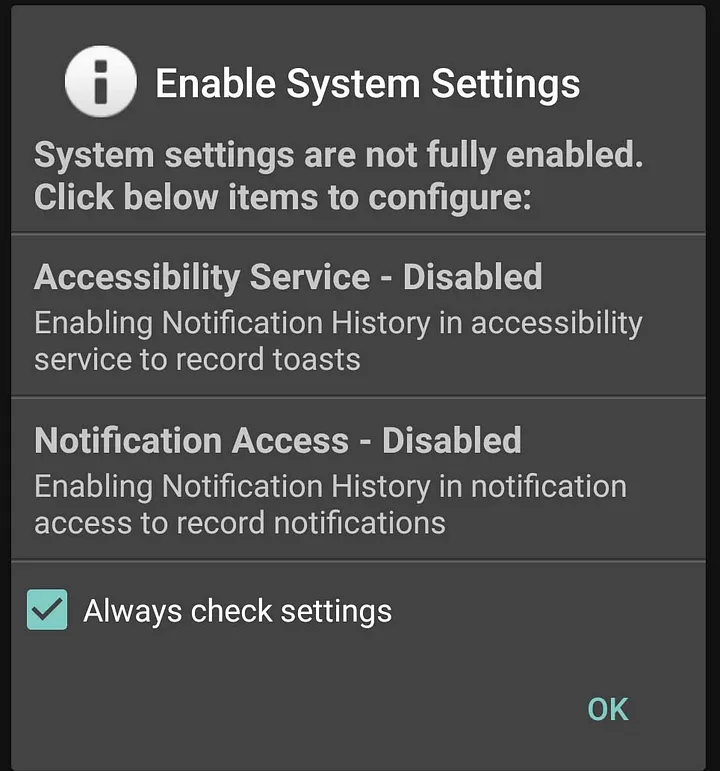
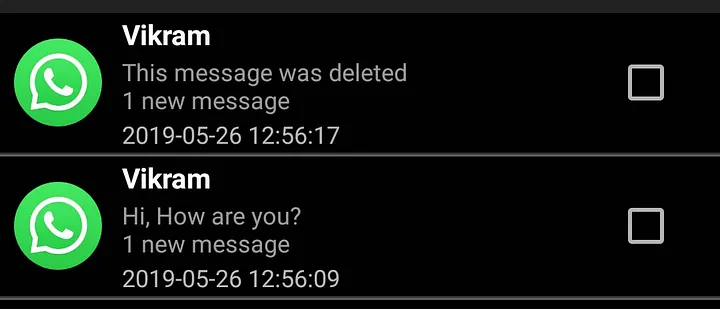
The above two methods are the best method to read deleted WhatsApp messages that someone sent to you. But these methods are only applicable to Android phones. Till now there is no notification history register App to read deleted WhatsApp messages on iPhone.
Hope you like this Article. Please Subscribe Flodest to get more Tips & Tricks like this.