Google Maps has launched a new feature that allows users in India and over 100 countries to easily check the real-time Air Quality Index (AQI) of their area. This new feature comes just in time as pollution levels tend to rise during the winter months, providing a convenient way for users to stay informed about air quality in their surroundings.
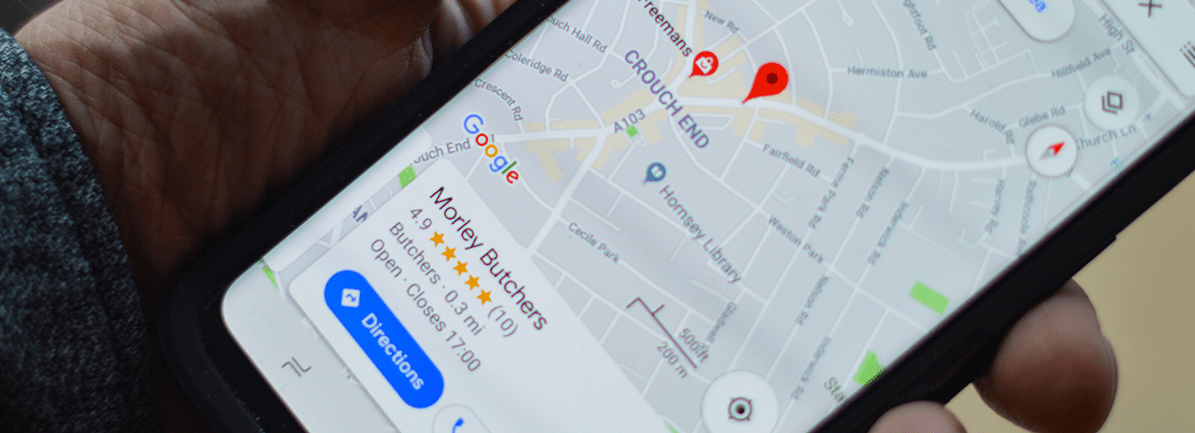
With over 200 million active users, Google Maps is now enabling people to check the air quality before heading out. Simply open the app, click on the Real-time Air Quality Index option, and you’ll get detailed data about the air quality in your area, which continuously updates to provide accurate information.
How Does the Real-Time AQI Feature Work?
The AQI feature uses a color-coded system ranging from green to dark red to represent the level of air pollution:
- Green: Good (Healthy air quality)
- Yellow: Moderate
- Orange: Unhealthy for sensitive groups
- Red: Unhealthy
- Purple/Maroon: Very Unhealthy to Hazardous
The AQI is represented on a numeric scale ranging from 0 to 500, with higher numbers indicating worse air quality:
- 0-50: Good
- 51-100: Satisfactory
- 101-200: Moderate
- 201-300: Poor
- 301-400: Very Poor
- 401-500: Hazardous
This scale helps users quickly assess the air quality of any given location.
How to Use the Air Quality Index Feature on Google Maps
- Update your Google Maps app to the latest version.
- Open the app and type your location in the search bar.
- Tap the Layers icon, located just below the search bar.
- Select the Air Quality option and click on the Air Quality Index.
- You can now see the AQI of any location you click on within Google Maps, whether it’s in your area or anywhere else in the world.
This feature provides real-time data, making it highly useful for users who want to avoid exposure to harmful air pollutants. Whether you’re planning to go outdoors or traveling to different places, you can now stay informed about the air quality before you go.