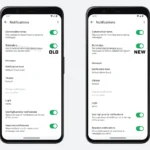India’s grand wedding season is here, with an estimated 3.5 million weddings set to take place in November and December 2024. While this is a time for celebrations, scammers are also seizing the opportunity to exploit the festive season. A new form of cyber fraud, dubbed the WhatsApp Wedding Invitation Scam, has emerged, threatening the security of unsuspecting individuals. Let’s delve into how this scam works, how to identify it, and the steps you can take to protect yourself.
What Is the WhatsApp Wedding Invitation Scam?
Scammers are leveraging the tradition of digital wedding invitations by sending fraudulent messages disguised as wedding invites. These fake invitations often contain malicious APK files (Android application packages), which, when downloaded, install malware on the victim’s device. This malware enables cybercriminals to steal sensitive information, including financial data, without the victim’s knowledge.
How the Scam Works
- Fake Invitations Sent via WhatsApp
Scammers send a seemingly legitimate wedding invitation, urging the recipient to download an APK file. The file may come with an enticing message, such as “Save the date!” or “Don’t miss this grand celebration!” - Malware Installation
Once the file is downloaded and installed, the malware infiltrates the device, gaining access to various functions and data. - Data Theft
With the malware installed, scammers can extract critical information, including:- Banking app credentials
- OTPs (One-Time Passwords)
- Messages and contacts
- Other sensitive data stored on the device
This scam follows tactics similar to those used in fake loan or lottery scams, where malicious files are disguised as something innocent to trick victims.
Authorities’ Warning
The Himachal Pradesh Police and other law enforcement agencies have issued warnings about this growing scam. They advise individuals to avoid downloading any file from untrusted sources, especially APK files, as these are commonly used to distribute malware on Android devices.
How to Protect Yourself
To safeguard your personal and financial information, follow these security measures:
1. Be Cautious of File Types
Legitimate wedding invitations are usually shared as PDFs, images, or videos. APK files, on the other hand, are a clear red flag. Always check the file type before downloading or opening any attachment.
2. Verify the Sender’s Identity
If you receive an invitation from an unknown number, verify the sender’s identity. Contact the person directly to confirm the authenticity of the message before taking any action.
3. Disable App Installations from Unknown Sources
Prevent accidental installation of malicious apps by disabling the option to install apps from unknown sources. Here’s how:
- Go to Settings > Security > Unknown Sources and ensure it is turned off.
4. Keep Your Device Updated
Regularly update your smartphone’s software to the latest version. These updates often include security patches that protect against new threats.
5. Use Antivirus Software
Install a trusted antivirus or anti-malware app on your smartphone. These apps can detect and neutralize threats before they compromise your device.
How to Identify a Fake Wedding Invitation
To differentiate between genuine and fake wedding invitations, look out for these warning signs:
- Suspicious File Types: APK files in place of standard formats like PDFs or images are a significant red flag.
- Generic Messaging: Scammers often use impersonal greetings like “Dear Friend” instead of addressing you by name.
- Urgency or Incentives: Messages urging immediate action or promising rewards for downloading the invitation are likely scams.
What to Do If You Suspect a Scam
If you receive a suspicious wedding invitation, take these immediate steps:
- Do Not Download the File
Avoid downloading or opening the attachment. Delete the message immediately. - Report the Number
Use WhatsApp’s reporting feature to flag the sender as a potential scammer. - Run a Malware Scan
If you’ve accidentally downloaded a file, scan your device using antivirus software to detect and remove malware. - Secure Your Accounts
If you suspect your banking credentials have been compromised, contact your bank to secure your accounts and monitor for unauthorized transactions.
Stay Safe During the Wedding Season
While wedding season is a time for joy, it’s essential to stay vigilant against scams that prey on unsuspecting individuals. By recognizing the warning signs of the WhatsApp Wedding Invitation Scam and taking proactive security measures, you can protect yourself from falling victim to these cybercriminals.
Spread the word and ensure your loved ones are aware of this scam, so everyone can enjoy the festivities without fear.