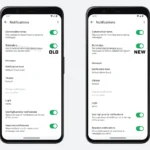To avoid being duped, it’s crucial to verify the authenticity of your iPhone. Here are five reliable steps to ensure you’ve purchased a genuine device:
1. Scrutinize the Packaging and Accessories
Counterfeit iPhones often come in packaging that looks authentic but lacks the attention to detail that Apple is known for.
- Box Quality: Apple uses high-quality materials with impeccable printing. Look for any signs of poor-quality materials, smudged text, or inconsistent colors on the box.
- Accessories: Genuine iPhone accessories are marked with “Designed by Apple in California” and are made with premium materials. Cheap or poorly finished accessories are a major red flag.
Pro Tip: Compare the packaging with an official iPhone box if possible. Small discrepancies can reveal a counterfeit.
2. Verify the Serial Number and IMEI
Every iPhone comes with a unique serial number and IMEI, which can be verified directly through Apple’s system.
- Find the Serial Number: Go to Settings > General > About and note the serial number. Visit Apple’s Check Coverage page to verify the warranty, model, and other details.
- Check the IMEI: Dial *#06# to retrieve the IMEI number. Ensure it matches the IMEI printed on the box and SIM tray. Mismatched numbers are a clear indication of a fake.
Pro Tip: Avoid buying an iPhone if the seller refuses to provide the serial number or box details for verification.
3. Examine Build Quality
Apple is known for its superior craftsmanship, and genuine iPhones are built to exacting standards. Counterfeit devices often fall short in this regard.
- Casing and Design: Look for gaps, loose components, or any uneven edges in the phone’s body. Genuine iPhones have a seamless, flawless finish.
- Buttons: Ensure the buttons feel firm and function properly. Loose or unresponsive buttons are typical of counterfeits.
- SIM Tray: Check the SIM tray for poor alignment or rough edges, which are common in fake devices.
Pro Tip: Counterfeit devices may feel lighter or heavier than expected. Familiarize yourself with the weight and dimensions of the authentic model before buying.
4. Confirm Software Authenticity
Real iPhones exclusively run Apple’s iOS, while counterfeit versions often rely on heavily modified Android software that mimics iOS.
- Navigate to Settings > General > Software Update and check if the device runs the latest iOS version.
- If the interface feels slow, inconsistent, or lacks typical iOS features like the App Store, you may have a fake device.
- Certain counterfeit phones may even display “iOS” on the surface but reveal Android-specific apps or settings upon deeper inspection.
Pro Tip: Familiarize yourself with how iOS looks and functions before verifying a new device.
5. Visit an Authorized Apple Service Center
If you’re still uncertain about the authenticity of your iPhone, the most foolproof step is to consult professionals at an authorized Apple service center.
- Apple experts can use specialized tools to verify the device’s hardware and software.
- They’ll provide a definitive answer, sparing you from any lingering doubts.
Pro Tip: Keep your receipt or proof of purchase handy when visiting a service center for authentication.
Final Thoughts
The rise in counterfeit smartphones makes it essential to be vigilant when purchasing an iPhone. By following these five steps—checking packaging, verifying serial numbers, inspecting build quality, ensuring software authenticity, and consulting Apple professionals—you can confidently confirm your iPhone’s authenticity.
When buying a high-value product like an iPhone, always prioritize trusted sellers and authorized retailers to avoid scams. A little caution now can save you from significant disappointment later.