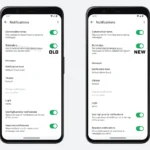Your iPhone: Fake or Real?
The iPhone has long been a symbol of technological excellence and prestige. With Apple’s reported revenue of $39 billion in the third quarter of 2024, it’s clear why iPhones are highly sought after. Unfortunately, the demand for these devices has led to the rise of counterfeit iPhones that can closely mimic the real thing. Whether you’re purchasing from an unverified seller or taking your phone to an unauthorized repair shop, the risk of acquiring a fake iPhone is very real.
As smartphone sales soar with the festive season approaching, it’s vital to know how to verify the authenticity of your iPhone and protect yourself from potential scams. Here’s a step-by-step guide to help you confirm whether your device is genuine.
1. Inspect the Packaging and Accessories
Apple is renowned for its high-quality packaging and premium accessories. Here’s how to check:
- Box Quality: Genuine Apple packaging is sturdy and features high-resolution images with precise text. Counterfeit boxes often have blurry images, incorrect fonts, or poorly fitting components.
- Accessories: Authentic Apple accessories feel premium and adhere to Apple’s design standards. They usually bear the “Designed by Apple” inscription. Fake accessories may feel flimsy, poorly designed, or lack any form of branding.
Tip: If possible, compare your packaging and accessories with an original Apple product to spot discrepancies.
2. Verify the Serial Number and IMEI
Every iPhone has a unique serial number and IMEI, which can confirm the authenticity of your device. Follow these steps:
- Find the Serial Number: Go to Settings > General > About to locate your serial number.
- Check on Apple’s Website: Visit Apple’s Check Coverage page, enter your serial number, and verify the model, warranty, and purchase details.
- Match the IMEI: Dial *#06# on your iPhone to view its IMEI. Check it against the IMEI printed on the box and SIM tray. All numbers should match.
Warning: If the serial number doesn’t appear on Apple’s website or if there’s any mismatch, your device could be counterfeit.
3. Examine the Build Quality
Apple’s iPhones are known for their premium build quality, which is difficult to replicate. Here’s what to check:
- Feel and Finish: Authentic iPhones feel solid, with smooth edges, no gaps, and no loose parts. Buttons should have a firm click, and the Apple logo on the back should be perfectly aligned and seamless.
- SIM Tray: Remove the SIM tray and look for rough edges or imperfections—these are signs of a counterfeit device.
- Dimensions: Ensure the screen size, thickness, and weight align with the model’s official specifications.
Pro Tip: Use a magnifying glass to inspect the Apple logo and other fine details closely.
4. Check the Software and Features
Counterfeit iPhones often fail to replicate Apple’s iOS. Here’s how to check:
- iOS Features: Go to Settings > General > Software Update to ensure your device is running iOS.
- Unique iPhone Features: Try activating Siri by saying “Hey Siri” or pressing the power button. Fake devices, often running an Android-based system with an iOS-like skin, cannot replicate Siri or provide seamless access to Apple’s App Store.
- Performance: Open default apps like Safari, iMessage, or FaceTime. Counterfeit devices may redirect these apps to third-party alternatives or malfunction.
5. Visit an Authorized Apple Service Center
If you’re still uncertain, the best way to confirm your iPhone’s authenticity is to visit an Apple-authorized service center:
- Professional Verification: Apple’s experts can authenticate your device with certainty.
- Genuine Repairs: Using an authorized center for repairs ensures that you receive genuine parts, avoiding the risk of counterfeit replacements or swaps.
Why Verifying Your iPhone’s Authenticity is Crucial
Owning a counterfeit iPhone can have serious consequences beyond just financial loss. Fake iPhones may:
- Lack Security: Counterfeit hardware and software could compromise your personal data and privacy.
- Miss Updates: Fake devices won’t receive important software updates, leaving them vulnerable and hindering performance.
- Deliver Subpar Performance: Inferior components in counterfeit devices often result in frequent malfunctions, poor battery life, and an overall subpar user experience.
By following these steps, you can ensure that your iPhone is genuine, keeping your personal data and investment safe.