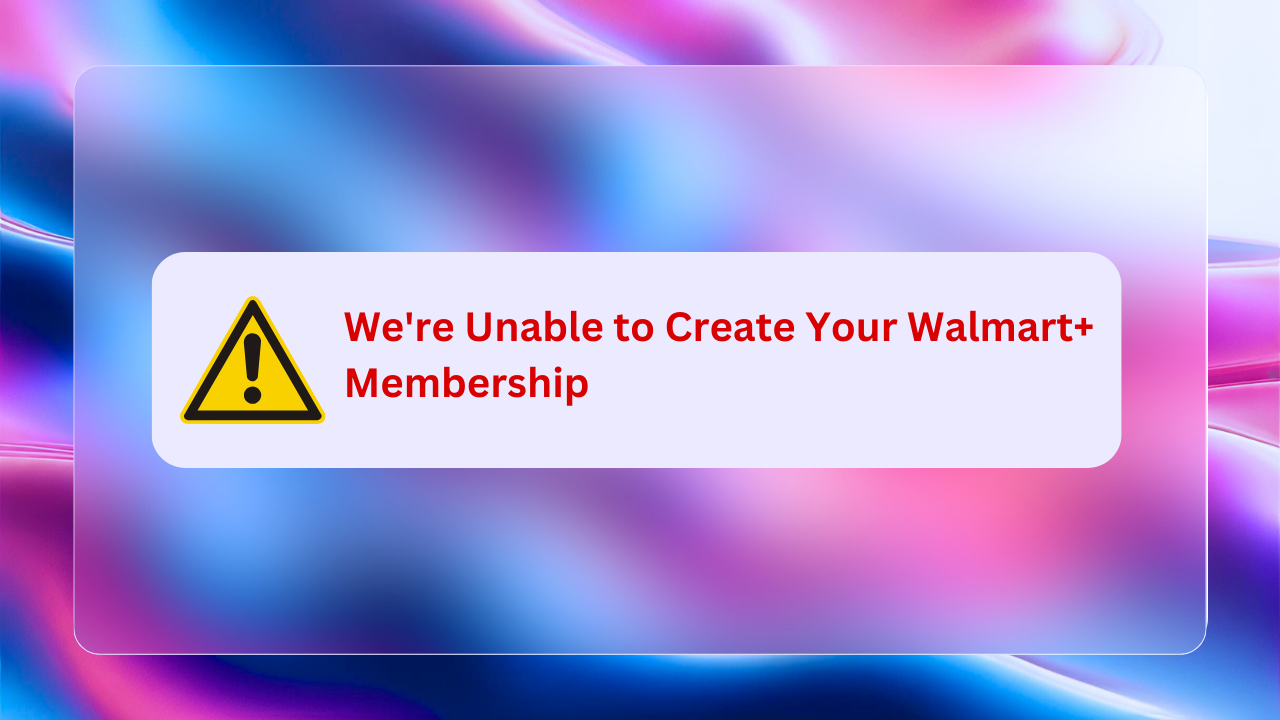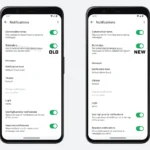Are you stuck with the “We’re unable to create your Walmart+ membership” right now. We’re having technical issues. Please try again.” error message? This can be frustrating, but you’re not alone. Here are ten solutions to help you resolve this issue and successfully set up your Walmart+ membership.
1. Verify Your Information
The first step in troubleshooting this issue is to ensure that all the information you have entered during the registration process is accurate. Incorrect or invalid details such as your email, name, or address can trigger errors. Double-check all the information you provide. If any piece of data is inaccurate, the system might not be able to process your membership. Ensure everything is up-to-date and correctly entered.
Also read: How to Enable End-to-End Encryption in WhatsApp
2. Check for Technical Issues
Sometimes, the problem might not be on your end but with Walmart’s servers. Technical issues such as server glitches or outages can prevent you from creating your membership. Checking the server status can help determine if this is the case. You can visit websites that track the status of various online services to see if Walmart is experiencing any outages. If the servers are down, you might need to wait until the issue is resolved before trying again.
3. Use Different Credentials
If you’ve previously used your email or name to create a Walmart account, this could be causing the error. In such cases, try using a completely new email, name, and address. This method has proven effective for many users. By starting fresh with different credentials, you can bypass any conflicts with existing information in Walmart’s system.
4. Ensure You Are Eligible
Walmart offers a one-month free trial of its Walmart+ membership to new users only. If you have previously used this free trial, attempting to sign up again with the same information will result in an error. Ensure you are eligible for the membership by using new and previously unused information. Remember, Walmart allows only one free trial per user, so it’s essential to be a new user to avoid this issue.
5. Check Age Restrictions
Walmart+ membership is available only to individuals who are 18 years or older. If your age, according to your documents, is less than 18, you will not be able to create a membership. Ensure that you meet the age requirement to proceed with the membership creation process. This step is crucial as it aligns with Walmart’s policies and helps prevent underage individuals from signing up.
6. Validate Payment Method and Billing Address
A valid payment method is required to enroll in a Walmart+ membership. This could be a credit card or another accepted form of payment. Additionally, your billing address must match the address associated with your payment method. Inconsistent information between your payment details and billing address can lead to errors during sign-up. Ensure that all your payment details are correct and that your billing address is up-to-date and matches the information on file with your payment method provider.
7. Switch Browsers
Sometimes, the browser you are using might be the cause of the issue. Certain browsers might have settings or extensions that interfere with the proper functioning of websites. If you’re encountering this error, try switching to a different browser. For example, if you’re currently using Chrome, try using Firefox, Edge, or Brave. Changing browsers can help resolve any compatibility issues that might be causing the error.
8. Change Internet Connection and Device
Your internet connection or device could also be contributing to the problem. If you’ve created multiple accounts on the same device, the device’s IP might get blocked, preventing you from enrolling in another account. Try switching to a different Wi-Fi network and use another device to sign up. This can help bypass any device-specific or network-specific restrictions that might be in place.
9. Clear Cache and Cookies
Accumulated cache and cookies in your browser can sometimes interfere with website functionalities. Clearing your browser’s cache and cookies can resolve these issues and help you proceed with the membership creation process. To clear cache and cookies, go to your browser’s settings, find the privacy or history section, and select the option to clear browsing data. Make sure to clear both cache and cookies, and then try signing up again.
10. Contact Walmart Support
If none of the above solutions work, it might be time to reach out to Walmart’s customer support team. They can provide further guidance and help you resolve the issue. Explain the problem you’re encountering and mention the steps you’ve already taken to try and fix it. The support team will be able to offer additional troubleshooting steps or escalate the issue if necessary.
Conclusion
Facing the “We’re unable to create your Walmart+ membership” error can be frustrating, but there are several ways to troubleshoot and resolve the issue. Start by verifying your information, checking for technical issues, and using different credentials. Ensure you are eligible for the membership, check age restrictions, and validate your payment method and billing address. If the problem persists, try switching browsers, changing your internet connection and device, and clearing your cache and cookies. Finally, if all else fails, contact Walmart support for further assistance.
By following these troubleshooting methods, you should be able to fix the “We’re unable to create your Walmart+ membership” issue and successfully sign up for the membership. If you find this article helpful, please share it on social media to help others who might be facing the same problem.